If you’re looking for a solution for your project management woes, look no further.
Freedcamp is the ultimate online project management software, and for some amazing reason, it’s completely free!
One of the common fears is that there will be a drop in quality compared to other solutions like Basecamp or Trello. “Is it just a free basecamp?” – No!
I’ll clear up the confusion and show you the facts in this review and simple guide.
I’ve also made a quick video if you prefer to learn that way, that you can check out below.
How To Use Freedcamp For Project Management
They say a picture’s worth a thousand words. This screenshot of my dashboard may do all of the explaining necessary to show you how much I love Freedcamp.
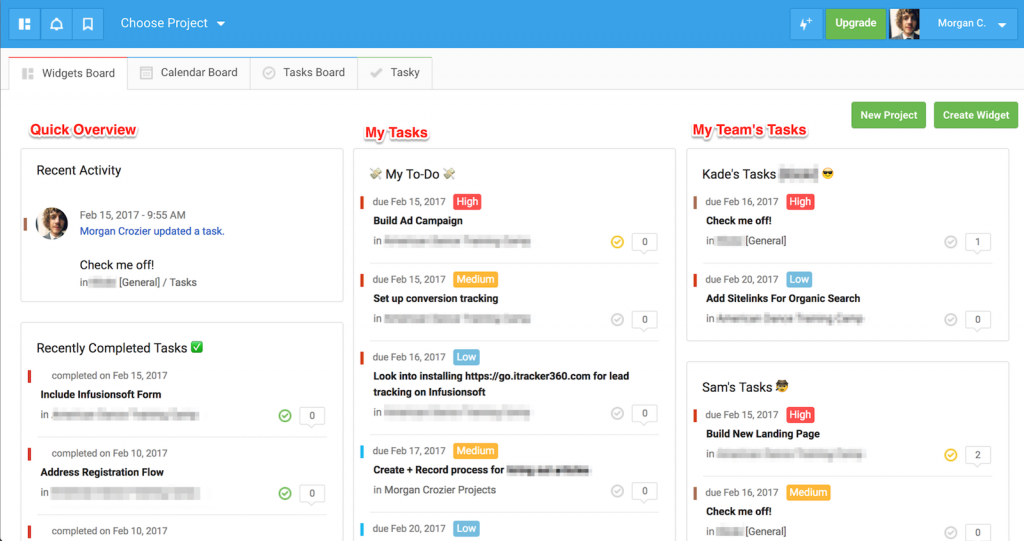
Isn’t that nice?
At a glance, I can see:
- What’s been done recently
- What I need to do
- What my team needs to do and
- What my team is currently doing
There are a few key components to effectively using Freedcamp as a team.
1. Every task must be assigned to somebody.
Giving every task to someone as a responsibility keeps anything from slipping through the cracks. It will also keep you from creating tasks that don’t have anyone to fulfill them, therefore keeping your system clean and your mind clear of distractions.
2. Every task must have a due date.
Even if the date is far in the future, it needs to have one, otherwise it will never get done.
3. You must mark a task as “in progress” when you’re working on it.
This immediately eliminates every question of “what are you working on today?” – Freedcamp adds a level of transparency to the projects you’re working on, and everyone can see who is working on what.
4. Get everything done by their due dates.
Making a habit of missing your own deadlines is a slippery slope towards not getting anything done. Make sure to adhere to the deadlines that you set (and be realistic when setting them) so you can be sure to avoid this dangerous pitfall.
That’s it!
It may seem simple, but good project management shouldn’t be complicated.
I’ve seen it fall apart many times when a well-intentioned project manager comes up with a complicated reporting system that’s impossible to realistically keep up with.
This system combines simple personal accountability for each team member, with an overview of how the entire team is doing at glance so everyone has a clear idea of what’s going on with the progress of every project.
If you’re ready to try it for yourself, head over to freedcamp.com and create your free account.
I’ll update this later with a deeper look at key features.

Demola
Sadly, the “free” in its name is a mirage. The “free” plan doesn’t include something as basic as start dates for tasks. That means I can’t schedule a task in the future.
Tasks in the free plan can’t span multiple days. It is a fail for me.
Morgan
Interesting use case, I’d never considered using start dates for tasks. Instead I use due dates along with the priority options to work on what needs to be done in order.
Just curious, what would you use start dates for?
Nico
Hey, how’s the update going? Will there be a link to a more in depth view of Freedcamp features?
Morgan
The update got put on the back burner, so thanks for the reminder! I like Freedcamp even more the more that I use it. They’ve done some nice upgrades lately and definitely deserve a more in depth look. I’ll let you know when it’s up.
Leon Benjamin
Thanks for this write-up Morgan. Im setting this up on my end to give it a go following your guidelines. It seems pretty solid after your quick checklist 🙂